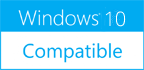Planningify 8.8.0
Please use one of the links below to download Planningify
Antivirus Information
We did not scan Planningify for viruses, adware, spyware or other type of malware. For your own protection it's recommended to have an updated antivirus installed on your computer when downloading and installing programs from Windows10Compatible. We strongly recommend you to use Antivirus and check Planningify for viruses before you install.
Windows10Compatible lists downloads from various software publishers, so if you have a question regarding a particular software contact the publisher directly. The download links for Planningify are provided to you by Windows10Compatible without any warranties, representations or gurantees of any kind, so download at your own risk.
Publisher Description
iziTime is a Work Planning App (Spreadsheet) allowing you to manage your job schedule effectively on a monthly or weekly basis You can easily record your worked hours in our schedule (roster) for the upcoming week, the time spent each day, but also add your annual leaves. Simply enter your working hours and the app will do the rest. The app if suitable for any kind of job/work: - Factory workers (shift plan) - Office workers (two periods per day, morning and afternoon hours) - Night workers - Freelances and Business (iziTime is Multi-Project) - Student job, association... Features: - Overtime management - Multi-Planning - Weekly schedule (arrival time, departure, breaks, comments) - Two types of plannings (one shift, or two shifts per day) - Printable timesheets (weekly and monthly), PDF format - Export in CSV and JSON format - Night time management - Calculation of effective working time - Customisable paid hours coefficient (ex: sunday is paid 200%) - Multi languages How to enter my attendance times? Just click on your Schedule, then the box corresponding to your arrival time, departure or breaks. Enter your actual or planned hours (coming soon). It is possible to very quickly and accurately capture his time record by launching iziTime when arriving and leaving the job! How to enter comments for a day? Drag the attendance hours entry screen to the left, you can enter notes for each day, for example: leave, RTT, project management ...) How to manage the hourly slump (coefficient)? Activate the option 'Hourly coefficients' on your schedule, you can then enter coefficients (bonus / penalty) for each day, for example Sunday paid 200% or 90% (case of the 'abattement' for ambulance). How to print my timesheet? Go to your monthly timesheet, then menu and Print. You can print your schedules on paper or PDF (Google Cloud Print printer required).
RELATED PROGRAMS
Snap Schedule Employee Scheduling Software
Snap Schedule Employee Scheduling Software is a complete and easy-to-use software solution that addresses your organization's scheduling challenges and helps you control your labor management costs. Snap Schedule?s graphical interface, drag-and-drop scheduling, and automatic schedule generation let you easily create...
- Shareware
- 20 Jul 2015
- 19.35 MB
Free Work Schedule Maker
Managing a team of employees without a proper schedule can be very daunting. Managers need to make sure that there are enough people to get the job done on time and also that their off days are managed well without...
- Freeware
- 20 Jul 2015
- 1.51 MB
Timesheet Xpress
Timesheet Xpress is a professional timesheet solution used by thousands of people in over 40 countries, most users estimate that since using the software it save them between 1-3 hours per employee PER WEEK. The software is easy to use,...
- Shareware
- 20 Jul 2015
- 12.35 MB
Shift Em Mania
Shift'em Mania is an amazing and fun tactical puzzle game with unique procedural generated levels where you play against AI or another Human. Your objective is to get your color balls to the bottom of a maze. Well, it's not...
- Freeware
- 21 Mar 2017
- 20.34 MB
Project Planning and Management
The Excel Project Planning and Management template is designed as a generic and affordable Excel based solution to plan and manage any project. The ability to build the project's budget as tasks are identified facilitates the processes of business case...
- Shareware
- 20 Jul 2015
- 184 KB